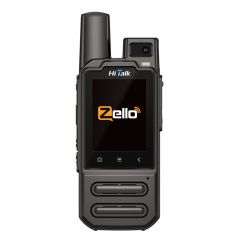The process of tuning and pairing a walkie-talkie may vary depending on the specific brand and model of the walkie-talkie. Here are general steps to tune and pair walkie-talkies:
Ensure that you have a pair of walkie-talkies that are the same brand and model. Different brands and models of walkie-talkies may use different frequencies and tuning methods, making it impossible to tune and pair them directly.
Check if there are tuning and pairing buttons or menus on the walkie-talkie. Depending on your walkie-talkie model, these buttons or menus may be located in different positions on the device.
Set both walkie-talkies to the same frequency and tuning method. This usually involves pressing the tuning button or entering the tuning settings menu and using the controls provided by the device, such as knobs, buttons, or menu options, to adjust the frequency and tuning parameters.
Ensure that the privacy codes (also known as CTCSS or DCS codes) on both walkie-talkies match. This is an additional setting that ensures you only communicate with other walkie-talkies that have the same privacy code, increasing communication privacy and reliability. Select the same privacy code in the tuning settings and make sure all walkie-talkies have been appropriately set.
Once the frequency and tuning settings are complete, press the pairing button or confirmation key to establish pairing and connection between the two walkie-talkies. This usually involves pressing the pairing button and waiting for the walkie-talkies to emit a pairing signal or display a successful pairing indication.
These are general steps to give you an overview, but the specific steps may vary depending on the walkie-talkie model and manufacturer. It is recommended to refer to the user manual of your walkie-talkie or contact the manufacturer for detailed tuning and pairing guidelines.