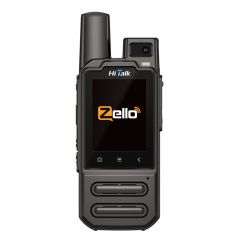Today, I will mainly talk about some advanced skills and precautions for the use of two way radio, as well as the introduction of key knowledge points such as the skills and steps of the two way radio function setting.
Advanced techniques for using two way radios
1, receive/send different frequencies:
Receiving and transmitting can be at the same or different frequencies. In general, receiving/transmitting at different frequencies has higher communication quality than receiving/transmitting at the same frequency.
Setting method: First, switch the operation mode of the intercom to the frequency mode, and first program frequency; Then use the "function key + number key" to call up the setting function of receiving/sending different frequencies, generally there are two or three options: +, -, same frequency. "+", the transmitting frequency is higher than the receiving frequency based on the current receiving frequency; The so-called "-" means that the transmitting frequency is lower than the receiving frequency. Select "+" or "-" according to whether the transmitting frequency is higher or lower than the receiving frequency. Then adjust the function of frequency setting by "function key + digital key", and set this value as the difference between the required receiving and transmitting frequencies (e.g. The receiving frequency is 145.35, and the transmitting frequency is 144.35. The transmitting frequency is 1M lower than the receiving frequency, so it should be set as "-" and the difference frequency value should be 1M). Then, the above data is stored according to the channel storage method, that is to realize the receiving/sending of different frequencies.
Some machines have two storage keys for the receiving frequency and the transmitting frequency. At this time, first switch to the frequency mode, input the receiving frequency and store with the receiving storage key, and then input the transmitting frequency and store with the transmitting storage key.
2.CTCSS:
In the field of walkie-talkies whic used by our normal people, simple communication encryption can be achieved by the following methods:
(1) Analog encryption:
In the normal transmission of the signal attached to another human ear can not hear the audio signal, said the audio signal isCTCSS, sending and receiver set CTCSS frequency should be the same. When the sender attached a CTCSS, only after receiving the same signal, the receiver can open the front stage of the noise circuit, so that the signal is transmitted to the backward stage circuit, demodulation of the normal audio signal, the user can hear the normal audio; Otherwise, if the receiver does not set the CTCSS or does not match the frequency of the sender's CTCSS, it can not open the noise circuit, of course, it can not hear the normal audio signal. Setting method: First set the communication frequency; Then press the "function key + digital key" to call out the CTCSS setting operation; Then adjust the CTCSS as needed; Store to channel.
(2) digital encryption
In the normal transmission signal to attach some specific digital encoding (usually three digit octal digital signal, DCS representation), this way is called digital encryption, the basic principle is the same as analog encryption. As far as the quality of communication is concerned, they are the same, because they serve only as an identification signal and are removed once they have been identified. The difference between the two lies in: analog encryption generally uses analog circuit processing, digital encryption is required to use digital circuit processing, relatively speaking, digital circuit than analog circuit high precision, convenient processing, programmable. The setting method is basically similar to that used to set analog CTCSS.
3. Dual waiting and priority channel scanning Settings:
In some cases, several frequencies (channels) may be required at the same time. For example, when a team travels, a common communication frequency may be set up, and a special dispatching frequency may be set up. For the average member of the team, just listen to the common communication frequency or use it to talk to each other; The personnel involved in team scheduling and management need to wait for two frequencies at the same time. They should not only be able to use the public frequency to talk to the general team members, but also be able to listen to the tuning instructions issued by the scheduler and forward the scheduling instructions to the general team members. In this case, you must use the dual-waiting function of the intercom (which requires machine support, not all two way radios have dual-waiting function).
In addition, there is also a situation: normally listen to a certain frequency, but there is a priority to wait for, to deal with the first frequency. In this case, the priority scanning function of the two way radio should be used. Many two way radios (including fixed - channel - type two way radios) have priority channel scanning.
Theoretically speaking,two way radios can only receive or transmit one frequency signal at each instantaneous moment, so absolute "double waiting" is impossible. It is just to process two different frequencies in time sharing. The time interval is generally several seconds (5~7 seconds), that is, when listening to a certain frequency, scan another frequency every few seconds. When a call is heard on another frequency, it temporarily stops on that frequency and then uses that frequency to communicate. After communication, it returns to the first frequency.
Dual waiting and priority channel scanning functions can be operated in frequency mode or channel mode, but preferably in channel mode.
Dual waiting: Store the two frequencies to be waiting in the two channels first, and then press Function key + digit key to enable the dual waiting function of the two channels. After that, the two way radio scans on the two channel frequencies alternately.
Priority channel scanning: First, the frequency of priority scanning and various parameters should be stored in the "priority channel" (Pr) specially set by the two way radio; Then enable the priority channel scanning function through the function key; Then, wait on some other frequency.
4. Noise cancellation:
All two way radios are equipped with a so-called "squelch circuit" in the front stage. Its function is to remove and prevent the relatively low level of interference noise signals from entering the rear stage circuit, allowing only the effective signal with a higher level to be transmitted to the rear stage circuit and demodulate the audio signal.
Through this circuit, the received noise level value can be set, which is generally referred to as the quiet level value. This value is usually represented by levels ranging from 0 to 9. Level 0 is the lowest, indicating that the noise level value is set as the minimum, in fact, no noise signal threshold is set, allowing noise signals of any level (including effective signals) to pass through. Two way radios will always have noise signal, certainly can not hear the normal audio signal; Level 9 is the highest. The table sets the noise level value to the highest. Only signals above this level value can pass through, while signals below this value cannot pass through.
The noise cancellation level value is neither better nor better, depending on the communication environment of the intercom. If there are many and large noise signals in the communication environment, it is appropriate to set the static level higher; On the contrary, if the communication environment noise is small and the amplitude is small, the value should be set lower, which is conducive to improving the receiving sensitivity of the two way radio.
The function key can be used to call up the function of setting the noise cancellation level, and then modify the value of the quietness level according to the communication environment at that time. First, try to set a small value, if there is a lot of "bleep" noise in the case of no call, then increase the value one level, and so on, until an optimal quietness level is determined in the current environment.